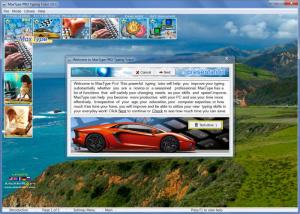MaxType Pro
3.0.2
Size: 5.26 MB
Downloads: 9729
Platform: Windows (All Versions)
Nobody just sits in front of the keyboard and starts typing 400 characters per minute. That is a skill that you acquire over time. You could go about it on your own and try to improve your typing skills over time, or you could do the smart thing and turn to software for help. MaxType Pro is the application that can lend a helping hand in this situation. It will teach you how to type correctly and it will help you improve your typing skills. The aim here is to get you to type accurately and rapidly.
And speaking about speed, downloading the 5.3MB MaxType Pro installation file will take but a moment (even if you have to content with a less than spectacular internet connection). A standard setup wizard will guide you through the installation process when the download completes and you run the installation file. Please note that you will be asked to install the Babylon Toolbar; decline if you’re not a fan of toolbars.
The interface of MaxType Pro is quite colorful. The main part is taken up by an image of some cliffs and the azure waters of the ocean. At the top there are thumbnails for the application’s main functions; further at the top, in the top left hand corner, there’s the traditional File Menu.
When you launch MaxType Pro for the first time you will be presented with an introduction prompt that welcomes you to the application and tells you a bit about its functionality. The first window of the introduction prompt invites you to test your typing skills and see how much time you could save by improving them. I found that my typing speed is 289 characters per minute and that with MaxType Pro’s help I could save 3.2 days over the course of a year.
But let’s assume that a novice gets started with MaxType Pro. The application’s Lesson mode will teach the novice how to type, the correct position of the fingers on the keyboard, and will work to improve the user’s accuracy and speed. Go through the lesson and MaxType Pro will present you with some useful recommendations.
Competition makes things fun – MaxType Pro has that. You can test your typing accuracy and speed by competing against a virtual opponent.
Let MaxType Pro help you improve your typing accuracy and speed.
Pros
MaxType Pro works with 32 or 64-bit editions of Windows 7, Vista, and other versions down to Windows 95. Support for multiple languages is provided. A handy introduction prompt tells you about the functionality of MaxType Pro. The application helps improve your typing speed and accuracy. You can compete against a virtual opponent. MaxType Pro is free for personal use.
Cons
Asks to install the Babylon Toolbar, change your homepage and your default search provider.
MaxType Pro
3.0.2
Download
MaxType Pro Awards

MaxType Pro Editor’s Review Rating
MaxType Pro has been reviewed by George Norman on 10 May 2012. Based on the user interface, features and complexity, Findmysoft has rated MaxType Pro 4 out of 5 stars, naming it Excellent